Avoiding Eligibility Verification Errors in 2025: Best Practices for Clean Claims
Stop eligibility errors before they become denials—optimize your front-end workflows with these proven tactics.
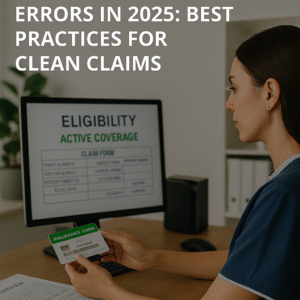
Introduction
Eligibility verification is one of the most critical steps in the healthcare revenue cycle. Yet, it remains one of the top causes of claim denials and payment delays. A single oversight—wrong insurance, expired coverage, incorrect policy details—can create administrative chaos, billing rework, and delayed cash flow. In 2025, with evolving payer rules and tighter timelines, clean claims start with bulletproof eligibility workflows.
This guide walks you through the best practices to prevent eligibility verification errors before they hit your bottom line.
Why Eligibility Errors Happen
Despite new technologies, many teams still manually verify insurance—often rushed during check-in or overlooked entirely. Common reasons eligibility errors occur include:
Staff not checking secondary insurance or COB
Relying on outdated payer lists or portals
Missing policy term dates or authorization indicators
Inputting patient ID or DOB incorrectly
Not checking benefits for specific service types (e.g., PT, DME)
These mistakes often go undetected until a denial notice arrives weeks later.
Best Practices to Prevent Eligibility Errors
Here’s how your team can stop them at the source:
1. Standardize Your Eligibility Workflow
Set up a defined process that outlines:
When eligibility should be verified (e.g., 72 hrs pre-visit and again at check-in)
What fields must be checked (e.g., active coverage, deductible, auth required)
What systems or tools to use
What to document and where
Use checklists or SOPs to reinforce this with staff.
2. Train Front Desk and Intake Staff
Front-line team members are your first defense. Provide quarterly microtraining sessions to cover:
Common payer portal workflows
Real-life error examples and denials
What to flag to billing or authorization teams
Roleplay scenarios and quizzes boost retention.
3. Leverage Eligibility Tools and APIs
Automated eligibility checks via clearinghouses or your PM/EMR system can:
Flag inactive or terminated coverage in real-time
Display benefit summaries for specific CPT/HCPCS codes
Alert users if prior authorization is needed
Ensure integrations are enabled and mapped to payer requirements.
4. Double Check Eligibility for Every Visit
Don’t assume eligibility carries over. Re-check for:
Recurring services
Monthly DME rentals
New calendar year resets (deductibles, plan changes)
Train staff not to bypass this for existing patients.
5. Document All Eligibility Responses
Save screenshots, PDFs, or reference numbers from each eligibility check in the patient record. This:
Proves you verified active coverage
Supports appeals if denied
Helps with audits and training
Use naming conventions for file uploads (e.g., “Aetna_Eligibility_0624”).
6. Monitor Denials Related to Eligibility
Run reports weekly to identify any recurring errors like:
Coverage terminated
Invalid subscriber ID
Eligibility not on file
Root cause each issue and build it into your workflow fix.
Pro Tips for 2025
Use payer-specific cheat sheets (e.g., UHC often requires payer ID validation)
Track plan changes during Open Enrollment periods
Set up alerts in your system for inactive coverage or auth-required CPTs
Conclusion
Eligibility verification isn’t just a checkmark—it’s a safeguard for clean claims. By investing in your process, tools, and people, you can drastically reduce preventable denials and protect your revenue stream. In 2025, small improvements in front-end workflows translate to big wins in back-end reimbursement.
Need help to ensure your processes, tools, and people are optimized to prevent denials and protect your revenue stream? Let us help! Contact us now at support@rcmstreamline.com

